Why is the FPS stuck? An in-depth analysis of the hidden causes of game lag
During the game, many players will encounter a confusing problem: the FPS (frame rate) display is normal, but the game experience is still stuck. This phenomenon may be caused by a variety of factors. This article will structurally analyze these reasons and provide solutions.
1. Common reasons for normal FPS but lagging
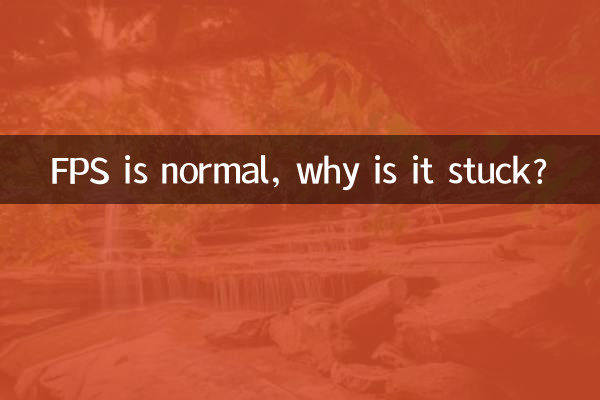
| Reason Category | Specific performance | degree of influence |
|---|---|---|
| Frame generation time is unstable | The frame rate shows 60FPS, but some frames take too long to generate | high |
| Input lag is too high | Operation response is slow, even if the picture is smooth | middle |
| Background program interference | Anti-virus software, system updates, etc. occupy resources | middle |
| network delay | Lag when playing online, not related to FPS | high |
| Monitor refresh rate mismatch | Tearing may occur when running 60FPS games on a 60Hz monitor | Low |
2. In-depth analysis of unstable frame generation time
This is the most common cause of "normal FPS but lag". FPS is an average and does not reflect the actual generation time of each frame. For example:
| frame sequence | Generation time (ms) | Perception |
|---|---|---|
| 1-10 frames | 16.6 | Smooth |
| 11 frames | 50 | Obvious lag |
| 12-20 frames | 16.6 | Smooth |
In this case, although the average FPS may show 55-60, players will obviously feel the lag at frame 11. The solution is to monitor "frame generation time" rather than simply looking at FPS.
3. Hardware and settings optimization suggestions
For different reasons, the following optimization measures can be taken:
| Question type | solution | Effect |
|---|---|---|
| Frame generation is unstable | Limit maximum frame rate, turn off pre-rendered frames | significant improvement |
| input lag | Turn off vertical sync and use game mode | Moderate improvement |
| background interference | Close non-essential programs while gaming | It depends on the situation |
| network delay | Use a wired connection and choose an appropriate server | significant improvement |
4. Advanced debugging methods
For players who pursue the ultimate experience, you can try the following advanced methods:
1. Use professional frame time monitoring tools such as CapFrameX or PresentMon
2. Adjust the "Low Latency Mode" setting in the NVIDIA Control Panel to "Ultra"
3. Disable full-screen optimization (for Windows 10/11 users)
4. Check DPC latency (use LatencyMon tool)
5. Recent cases of lag in popular games
According to player feedback in the past 10 days, the following games have a typical "high FPS but lag" problem:
| Game name | Problem manifestation | Temporary solution |
|---|---|---|
| "The Ring of Eldon" | Frame generation is unstable in DX12 mode | Switch to DX11 or use a special patch |
| "Call of Duty: Modern Warfare 3" | Shader compilation causes intermittent lag | Compile complete shaders ahead of time |
| "Cyberpunk 2077" | High input lag in ray tracing mode | Turn off some RT effects |
in conclusion:
FPS is only one indicator of game smoothness, not the whole story. When encountering the situation of "normal FPS but stuck", it is recommended to investigate from many aspects such as frame generation time, input delay, background programs, network conditions, etc. Through the structured analysis and solutions provided in this article, we hope to help players obtain a smoother gaming experience.
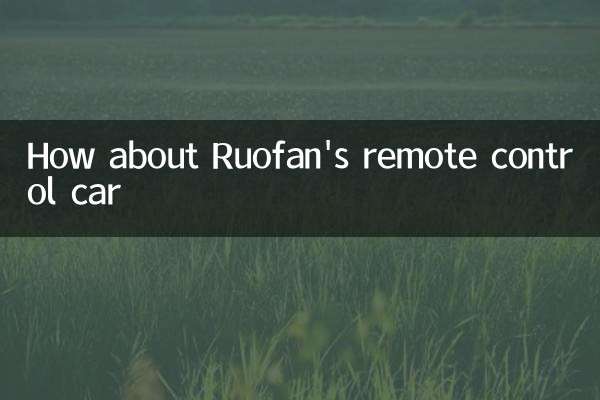
check the details

check the details